Q-See QT SERIES User Manual
Browse online or download User Manual for Networking Q-See QT SERIES. QT Series - Q
- Page / 4
- Table of contents
- BOOKMARKS
Rated. / 5. Based on customer reviews



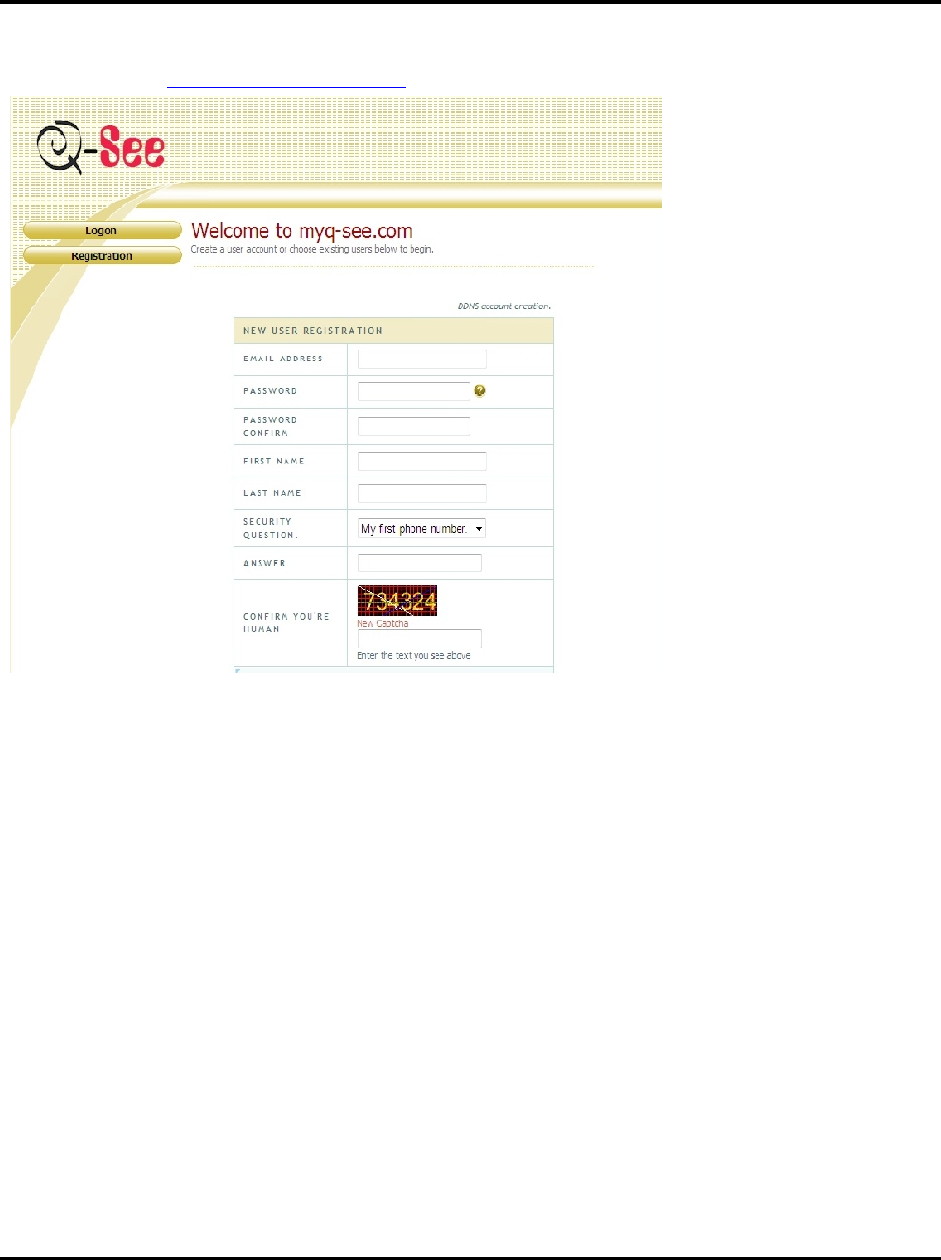
H OW TO SE T UP MYQ -SEE D DN S
F
O
R
Q -SEE DV R
S
Y
S
T
E
M
S
M
O
D
E
L
NU
M
B
E
RS
:
Q
T -Series
1
|
P a g
e
Prior
to s
e
tt
i
n
g
up
DDN S
for your
DV R,
your
DV R
must be set up for remote
v
i
e
w
i
n
g
.
STEP
1: Goto h
tt
p
:
//
m
y
q
-
s
ee
.
c
o
m
/
.
STEP
2: Enter all the informations to create your Domain Name. Once the Domain Name
successfully created, make notes on:
User Name : your full email address.
Password.
Domain Name: xxxxx.myq -see.com
Summary of Contents
Page 1
H OW TO SE T UP MYQ -SEE D DN SFORQ -SEE DV RSYSTEMSMODELNUMBERS:QT -Series1|P a gePriorto settingupDDN Sfor yourDV R,yourDV Rmust be set up for remot
Page 2 - STEP 3: Clik on the Menu icon
H OW TO SE T UP MYQ -SEE D DN SFORQ -SEE DV RSYSTEMSMODELNUMBERS:QT -Series2|P a geSTEP 3: Clik on the Menu iconSTEP 4: Go to SETUP and NETWORK menu.
Page 3
H OW TO SE T UP MYQ -SEE D DN SFORQ -SEE DV RSYSTEMSMODELNUMBERS:QT -Series3|P a geSTEP 5: Note: You have to have the Port Forwarding setup done and y
Page 4
H OW TO SE T UP MYQ -SEE D DN SFORQ -SEE DV RSYSTEMSMODELNUMBERS:QT -Series4|P a geSTEP 6: In the NETWORK Menu, Click on Other Setting tab.Enable DDNS
More documents for Networking Q-See QT SERIES

Q-See QT SERIES User Manual
(8 pages)

Q-See QT SERIES User Manual
(5 pages)








Comments to this Manuals