Q-See QD6505P User Manual Page 1
Browse online or download User Manual for Security cameras Q-See QD6505P. Q-See QD6505P User manual
- Page / 10
- Table of contents
- TROUBLESHOOTING
- BOOKMARKS




Summary of Contents
1User ManualMODEL QD6531ZQD6505POutdoor Intelligent Pan-Tilt-Zoom Dome Camera with 3x Optical Zoomand Pan-Tilt Dome Camera
18Digital Peripheral Solutions, Inc. 8015 E. Crystal Drive Anaheim, CA 92807
2 3© 2011 Q-See. Reproduction in whole or in part without written permission is prohibited. All rights reserved. This manual and software and hardware
4 5FEATURESnCare should be taken during transportation, storage and installation of this camera to avoid rough handling, dropping, or other abuse in
6 7Unlike conventional security cameras, PTZ cameras require an address and a connection speed to be set in order for them to properly operate. The de
8 9STEP 1. Connect the BNC and power leads from the camera to the matching connectors on a video/power siamese cable (Note: these may need to be purch
10 11When installing your camera, it is important to select a proper site not only for field of view, but for other considerations as well:Distance fro
12 13Q-See Model NumberQS50B (50’)QS100B (100’)QSVRG60 (60’)QSVRG100 (100’)QSVRG200 (200’)QS59500 (500’)QS591000 (1000’)Maximum Run Length 180’ 800’ 8
14 15EXAMPLE 1: SETTING A CRUISEThis example is based on using a QT-Series DVR without an attached PTZ keyboard. Your DVR’s specific commands may diffe
16 17QUESTIONS OR COMMENTS? CONTACT US24/7 TECHNICAL RESOURCES,KNOWLEDGE BASE AND MOREwww.Q-See.com/SupportQ-See is proud to back all of our products
More documents for Security cameras Q-See QD6505P
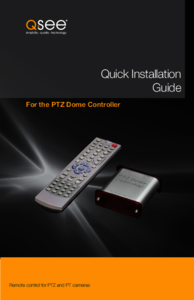

 (3 pages)
(3 pages)







Comments to this Manuals